Finding the best budget gaming monitor can feel overwhelming, especially with s many options claiming to offer top-tier performance at affordable prices. However, not all “budget” monitors are created equal. In this guide, we’ll help you zero in on the top candidates, explain the key features that truly define a great value monitor, and highlight one standout choice we consider the best overall. Whether you’re a PC gamer, a console enthusiast (including PS5 or Xbox), or someone who needs a display that’s good for both work and play, we’ve got you covered.
What Makes a Monitor the ‘Best Budget Gaming Monitor’?
When shopping on a budget, it’s essential to understand what separates a decent display from the true gems that offer maximum value. Here are the key factors to keep in mind:
Resolution & Screen Size
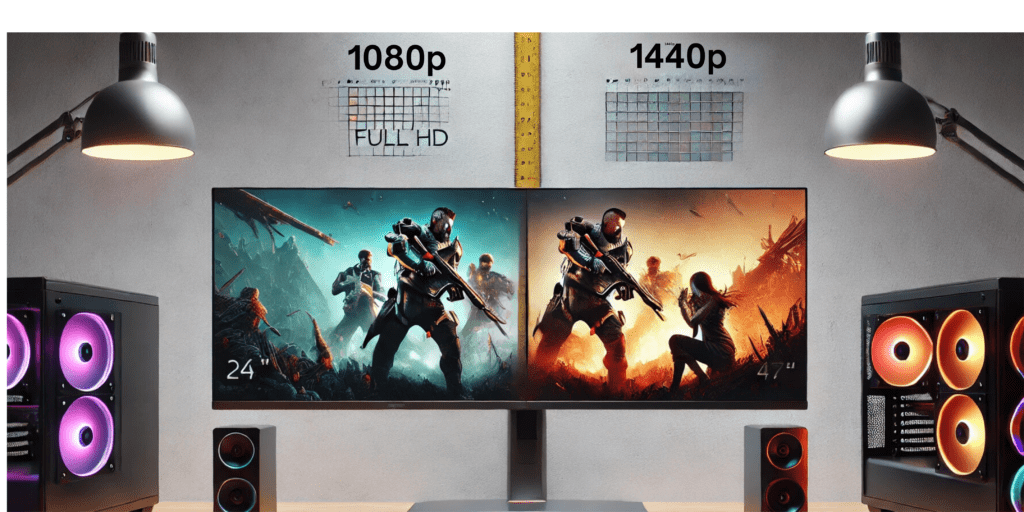
Finding the right combination of resolution and screen size is a crucial step in getting the best visuals without spending too much—or demanding too much of your gaming rig.
Common Resolutions:
- 1080p (Full HD): Great for budget gaming monitors because it’s widely supported, easier on your graphics card, and often found at very affordable prices. On screens between 24 and 27 inches, 1080p still looks sharp enough for most gamers, especially if you’re sitting at a typical desk distance of around 2–3 feet.
- 1440p (QHD): An excellent midpoint between Full HD and 4K, 1440p offers noticeably crisper text and finer detail than 1080p. While it costs a bit more, prices have dropped enough to make it a viable option for budget-conscious gamers looking to future-proof. If your PC can handle it, a 27-inch 1440p display can deliver a stunning blend of clarity and smoothness—ideal for those who like both high frame rates and sharper graphics.
Balancing Resolution and Performance:
Higher resolutions demand more power from your graphics card to maintain smooth frame rates. If you’re upgrading from 1080p to 1440p, make sure your system can handle the extra pixels. Even a budget monitor can look fantastic if your hardware can maintain stable performance at its native resolution.
Ideal Screen Sizes:
- For 1080p, stick to around 24–27 inches for a pleasing balance of clarity and affordability. Much larger than 27 inches, and you may start noticing pixelation unless you sit further back.
- For 1440p, 27 inches is a popular sweet spot. It provides enough screen real estate and pixel density to make the upgrade worthwhile, without requiring a top-tier graphics card.
Viewing Distance and Comfort:
Consider how close you sit to the screen. At standard desk distance, a 1080p display on a 24–27 inch monitor looks sharp to most eyes. If you prefer a larger screen and sit a bit further away, a higher-resolution panel like 1440p will ensure that text and in-game details remain crisp.
Bottom Line:
If you’re aiming for pure affordability and ensuring your hardware can easily keep up, 1080p at 24–27 inches is a tried-and-true choice. If you’re ready to spend a little more and want a noticeable jump in clarity, a 27-inch 1440p monitor is well worth considering. By choosing a resolution and screen size that fit both your budget and your gaming setup, you’ll enjoy a more immersive and visually appealing experience without unnecessary compromises.
Refresh Rate & Response Time

When choosing the best budget gaming monitor, consider both refresh rate and response time to ensure your gameplay looks smooth and feels responsive. A higher refresh rate means the screen updates more often per second, delivering more fluid motion—especially helpful in fast-paced titles.
Common Refresh Rates:
- 60Hz–75Hz: A traditional range found on older or ultra-budget monitors. While playable, these lower refresh rates can feel less smooth, especially if you’re used to more fluid action. They’re fine for casual gaming or slower-paced titles, but don’t offer the same responsive feel as higher refresh rates.
- 120Hz–144Hz: A sweet spot for most gamers. This jump makes everything from first-person shooters to racing games appear much smoother and more enjoyable. Even everyday desktop tasks feel snappier, making this range a worthwhile upgrade that’s become increasingly affordable.
- 165Hz–240Hz (and above): More common in premium or competitive-focused models. While these ultra-high refresh rates can give you the edge in eSports and fast-response scenarios, they can be harder to find on a tight budget. They also require powerful hardware to maintain high frame rates.
Balancing Refresh Rate and Hardware Performance:
Just like higher resolution requires more graphics power, so does maintaining high frame rates to match a high-refresh monitor’s potential. If your PC can’t consistently reach 100+ frames per second, you won’t fully benefit from a 144Hz or higher display. Adjusting in-game settings or upgrading your GPU might help you make the most of a high-refresh panel.
Response Times Matter Too:
Response time—measured in milliseconds—affects how quickly pixels change from one color to another. A low response time (1ms–4ms) reduces motion blur and ghosting. Combined with a 120Hz or 144Hz refresh rate, a fast response time creates sharper, more responsive visuals in fast-moving scenes.
Adaptive Sync Technologies:
Features like FreeSync or G-Sync Compatible support can help synchronize your monitor’s refresh rate with your graphics card’s output. This reduces screen tearing and stuttering, delivering a smoother, more cohesive visual experience at virtually any frame rate.
Bottom Line:
If you’re upgrading from a standard 60Hz monitor, stepping up to at least 120Hz or 144Hz can dramatically improve how your games look and feel without breaking the bank. For most budget-conscious gamers, a 144Hz display with a reasonably low response time offers the perfect balance of cost, smoothness, and responsiveness. If your hardware and budget allow, this sweet spot elevates your gaming experience to a new level of fluidity.
Panel Types: IPS, VA, or TN?

The panel type in your budget gaming monitor affects everything from color vibrancy and contrast to viewing angles and response times. While cost constraints used to push gamers toward cheaper, lower-quality panels, today’s market offers a better range of options—even at affordable prices.
Common Panel Types:
- IPS (In-Plane Switching): Known for excellent color accuracy and wide viewing angles, IPS panels make games look more vivid and consistent, no matter where you sit. They’ve long been the preferred choice for gamers who also care about image quality, and while they tend to be pricier, budget-friendly IPS options are more accessible than ever.
- VA (Vertical Alignment): VA panels strike a middle ground with deep blacks, strong contrast ratios, and decent color reproduction. While viewing angles and response times aren’t always as strong as IPS, a VA monitor can still deliver a rich, immersive gaming experience—often at a lower price point.
- TN (Twisted Nematic): Once the go-to for competitive gaming due to their super-fast response times and affordability, TN panels are now less common among mid-range buyers. They still offer solid performance for the price, but often at the expense of color accuracy and viewing angles. They’re best suited for those who prioritize speed and low cost above all else.
Balancing Performance and Visual Quality:
IPS panels provide more accurate colors and wider viewing angles, making them great for visually rich single-player adventures, open-world RPGs, and creative work. VA panels offer some of the contrast benefits of IPS but can show slightly more motion blur in fast-paced games. TN panels ensure snappy responsiveness for competitive players on a budget but sacrifice on visual richness.
Consider Your Gaming Habits:
If you value cinematic visuals and frequently enjoy story-driven or visually detailed games, an IPS or high-quality VA panel is a solid investment.
If you’re a competitive gamer who demands the fastest response times and doesn’t mind less vibrant colors, a TN panel may still be a perfect fit.
If you’re somewhere in the middle—wanting better contrast but keeping costs low—a VA panel can deliver a balance of image quality and affordability.
Bottom Line:
The “best” panel type depends on your gaming priorities. For many modern gamers, IPS and VA panels strike a nice compromise between price, performance, and image quality—especially now that budget-friendly options exist. Meanwhile, TN still has its place for those who prize speed and low cost above all else. Pick the type that aligns with how you game, what you play, and how important visuals are in your overall experience.
For a budget setup, IPS or VA panels often strike the right balance between image quality and price.
Connectivity & Compatibility

Finding the best budget gaming monitor isn’t just about display quality—it’s also about ensuring that it works seamlessly with your gaming setup. Whether you’re connecting a high-performance gaming PC, a next-gen console, or a mix of devices, a well-equipped monitor can save you time, hassle, and additional expenses down the line.
Common Ports & Standards:
- HDMI: Most budget-friendly gaming monitors offer at least one HDMI port. The current standard (HDMI 2.0) supports up to 1440p or 4K at modest refresh rates, which is enough for many console and PC gamers. If you’re pairing the monitor with a PS5 or Xbox Series X, check if it supports the features you need, like variable refresh rates (VRR) or auto low-latency mode (ALLM).
- DisplayPort: PC gamers often rely on DisplayPort for the best combination of resolution, refresh rate, and adaptive sync technologies. While not all budget models have this port, it’s worth seeking out if you’re building a performance-oriented rig. DisplayPort also helps future-proof your purchase as standards evolve.
- USB-C and Other Ports: A growing number of affordable gaming displays include USB-C inputs, allowing for single-cable connections to gaming laptops or docks. Some even offer USB-A ports for peripherals, reducing desktop clutter.
Adaptive-Sync Compatibility:
Features like FreeSync and G-Sync Compatible support are increasingly common, even among the best budget gaming monitor selections. These technologies match your monitor’s refresh rate to your graphics card’s output, preventing screen tearing and stuttering. If you’re gaming on a console, FreeSync can be particularly beneficial since newer Xbox models support it, making for a smoother experience at no extra cost.
Console vs. PC Considerations:
If you’re a console gamer, make sure the monitor supports at least HDMI 2.0 and the resolutions and refresh rates your console can handle. PC gamers should focus on DisplayPort and adaptive-sync for the greatest flexibility and performance. If you use both, look for multiple HDMI and DisplayPort inputs, so you can switch between platforms easily without constantly swapping cables.
Future-Proofing Your Setup:
Even if you’re looking for a budget-friendly option, consider a monitor with slightly more advanced connectivity features. Ports like HDMI 2.1 might be overkill today, but ensuring basic adaptive-sync support and at least one high-bandwidth port can help your monitor stay relevant as you upgrade your gaming hardware over time.
Bottom Line:
A truly great budget gaming monitor isn’t just about specs—it’s about being versatile enough to handle your favorite platforms, now and in the future. By choosing a model with the right blend of HDMI and DisplayPort connections, adaptive-sync support, and compatibility with consoles and PCs alike, you’ll maximize your investment and enjoy a smoother, hassle-free gaming experience.
HDR & Color Accuracy
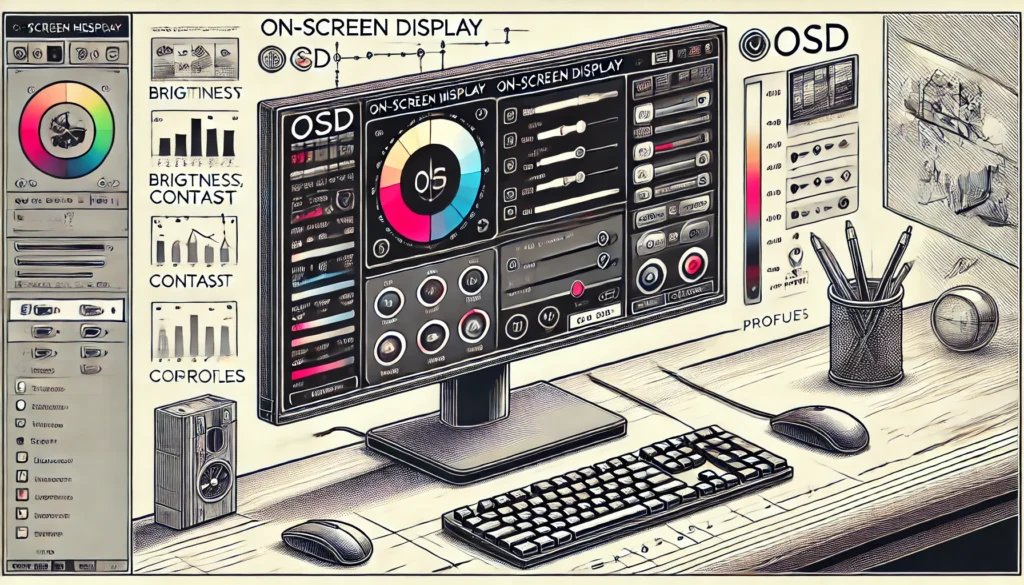
While many gamers hunt for the best budget gaming monitor based on refresh rate and resolution, visual quality is about more than just sharpness and smoothness. High Dynamic Range (HDR) capabilities and accurate color reproduction can make the difference between a flat, lifeless image and one that truly pops off the screen.
Understanding HDR on a Budget:
True HDR requires higher peak brightness levels, local dimming, and a wide color gamut. Achieving this at an entry-level price point can be challenging. Many budget-friendly monitors may advertise HDR10 compatibility or “HDR Ready” status, but they usually fall short of delivering the deep contrasts and vivid highlights found in premium HDR displays. Still, these modest implementations can provide slightly richer hues and brighter highlights than non-HDR monitors, enhancing your gaming worlds—even if the effect isn’t as dramatic as you’d see on pricier models.
Color Accuracy Matters:
Accurate colors mean you’re seeing the game as its creators intended. IPS panels, common in some of the best budget gaming monitors today, are well-regarded for producing more lifelike hues and maintaining image consistency across various viewing angles. VA panels offer great contrast—making shadows and dark scenes look richer—but may be less color-precise from the sides. TN panels, often more wallet-friendly, excel in speed but can appear washed out if you look at the screen from an angle.
Standards & Gamut Coverage:
To gauge a monitor’s color quality, look for specs indicating coverage of standard color gamuts like sRGB or DCI-P3. A panel covering most or all of the sRGB space ensures your games look natural and vibrant. For those who dabble in content creation or graphic design on the same display, strong color accuracy makes the monitor more versatile, extending its value beyond just gaming sessions.
Calibrating Your Display:
Even the best budget gaming monitor can benefit from a bit of fine-tuning. Simple calibration steps—adjusting brightness, contrast, and color temperature—can significantly improve how colors appear on your screen. Many monitors come with presets like “Gaming” or “Movie” mode that you can tweak further, or you can use free online calibration tools to refine the output.
Bottom Line:
You won’t get top-tier HDR performance or studio-grade color accuracy at the lowest price points, but today’s budget monitors can still deliver a pleasing visual experience. By understanding the limitations and making small adjustments, you can enjoy richer colors, slightly improved HDR effects, and a more visually engaging gaming world—all without overspending.
Ergonomics & Build Quality
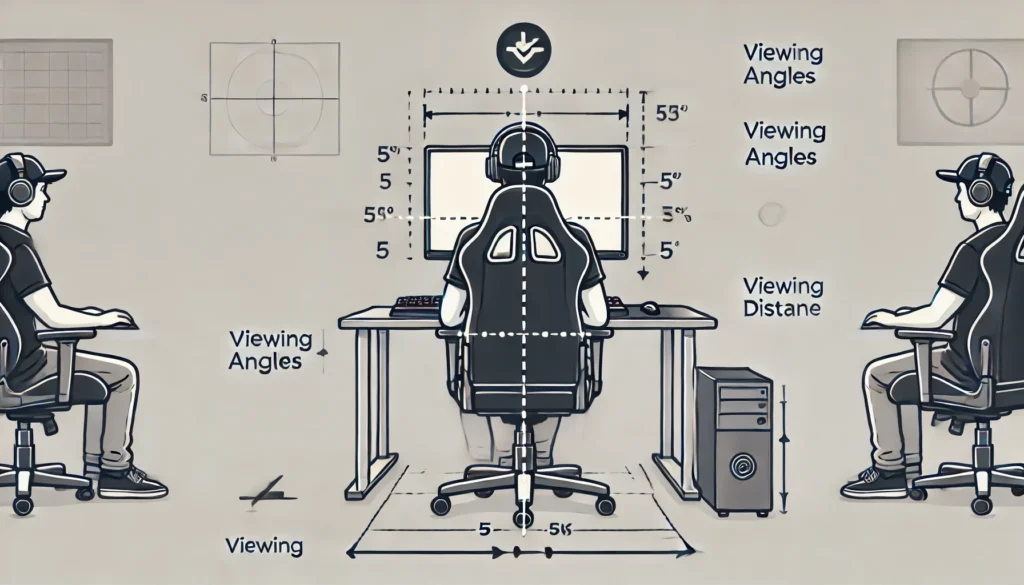
While performance specs often dominate the conversation, the best budget gaming monitor also needs to be comfortable to use over the long haul. Gaming sessions can stretch on for hours, and a display that’s sturdy, well-built, and easy to adjust will help prevent fatigue and frustration.
Adjustability & Comfort:
Look for monitors that offer tilt adjustment at a minimum. Even on a tight budget, you can often find models that let you adjust height and swivel as well. Proper ergonomics matter—positioning the screen at eye level and ensuring it’s angled correctly can alleviate neck strain, reduce glare, and help you stay immersed in your game without physical discomfort.
Build Quality & Materials:
Budget-friendly doesn’t have to mean flimsy. Many of the best budget gaming monitors today feature durable plastics, stable stands, and decently constructed frames. While you may not get a premium metal chassis or ultra-thin bezels at a rock-bottom price, you can still avoid the shaky stands and cheap materials that defined low-cost displays in the past.
VESA Mount Compatibility:
If you crave more flexibility, consider a monitor that’s VESA mount compatible. Even on a budget, having the option to mount your display on an adjustable arm or wall bracket gives you more freedom to position it exactly where you want. This can be especially useful if your gaming station doubles as a workspace, or if you plan to upgrade to a dual-monitor setup later.
Long-Term Value:
A sturdy, ergonomic design ensures your monitor won’t just look good on day one—it’ll keep you comfortable and focused well into the future. If you’re investing in a display that will serve you for years, choosing one that’s built to last and versatile enough to adapt to your evolving needs is key. Spending a few extra dollars now on a higher-quality stand or better materials can pay off in terms of comfort and durability.
Bottom Line:
The best budget gaming monitor combines good performance with practical details like adjustable stands, solid construction, and mounting options. By prioritizing ergonomics and build quality, you’ll enjoy a more comfortable, long-lasting display that elevates your gaming experience—without sacrificing affordability.
Top Candidates for the Best Budget Gaming Monitor in 2025
We’ve scoured the market and identified seven compelling options. Each one offers exceptional value, but our top pick stands out from the pack as the all-around best budget gaming monitor for the price.
1. Our Best Overall Budget Gaming Monitor
Model Suggestion: Acer Nitro VG271

Why It’s the Best:
The Acer Nitro VG271 hits the sweet spot between affordability and performance. It features a 1080p IPS panel with a 144Hz refresh rate, ensuring smooth gameplay and vibrant visuals. Its low response time helps keep images sharp and reduces motion blur. Plus, with HDMI and DisplayPort options, it works seamlessly for both PC and console gaming.
- Pros: Great color accuracy, fast refresh rate, versatile connectivity
- Cons: Basic HDR isn’t very impactful
2. Runner-Up for Best Budget Gaming Monitor
Model Suggestion: ViewSonic XG2402

The ViewSonic XG2402 delivers excellent motion clarity with its 144Hz refresh rate and low input lag. Although its TN panel doesn’t match the color vibrancy of IPS, it’s perfect for competitive gamers who value speed over everything else.
- Pros: Fast response, well-priced, great for competitive gaming
- Cons: Narrow viewing angles, less vivid colors
3. Best Ultra-Budget Option
Model Suggestion: AOC G2490VX

For those on a strict budget, the AOC G2490VX offers a 1080p VA panel with solid contrast and a respectable 144Hz refresh rate at a surprisingly low price. It’s ideal for casual gamers who still want a smooth experience without spending more than $150–$200.
- Pros: Extremely affordable, good contrast, decent refresh rate
- Cons: Slightly slower response times, limited ergonomics
4. Best Budget Gaming Monitor for Competitive eSports (H3)
Model Suggestion: BenQ Zowie XL2411K

The Zowie line is renowned in eSports circles, and the XL2411K is no exception. With a 144Hz refresh rate and gaming-oriented features like Black eQualizer (enhances visibility in dark areas), it’s built for performance-driven gamers.
- Pros: Excellent motion handling, eSports-focused features
- Cons: TN panel with less vibrant colors
5. Best for Image Quality & HDR on a Budget (H3)
Model Suggestion: Gigabyte G27Q

If you’re willing to spend slightly more while still staying under many premium-tier prices, the Gigabyte G27Q offers a 1440p IPS panel and basic HDR support. The colors are rich, and the extra resolution helps with detail.
- Pros: Crisp 1440p resolution, vibrant IPS panel, basic HDR
- Cons: Slightly pricier than typical “budget” monitors
6. Best Budget 1440p Gaming Monitor
Model Suggestion: MSI G271QPF

1440p at a budget price is a challenge, but MSI delivers with decent brightness, good refresh rates, and a clean design. Perfect if you’re straddling the line between budget and performance.
- Pros: Higher resolution, good build quality
- Cons: Could cost more than a basic 1080p option
7. Best Versatile Pick for Work & Play
Model Suggestion: ASUS ProArt PA248QV
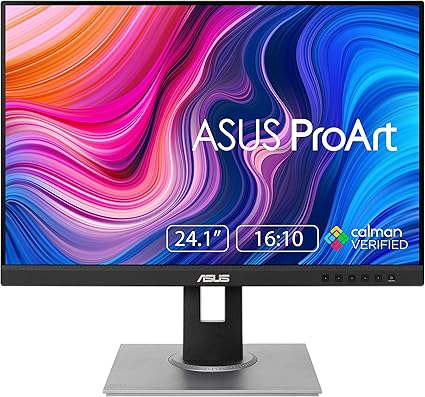
This IPS monitor focuses on color accuracy, making it great for content creation or work tasks alongside gaming. Though it’s not the fastest on this list, it’s ideal for anyone who wants a single monitor to handle both productivity and casual gaming.
- Pros: Excellent color accuracy, versatile connectivity
- Cons: Lower refresh rate than some gaming-focused options
Comparison Table
| Monitor | Resolution | Refresh Rate | Panel | Price Range | Best For |
|---|---|---|---|---|---|
| Acer Nitro VG271 | 1080p | 144Hz | IPS | $$ | Overall best pick |
| ViewSonic XG2402 | 1080p | 144Hz | TN | $$ | Competitive gaming |
| AOC G2490VX | 1080p | 144Hz | VA | $ | Ultra-budget option |
| BenQ Zowie XL2411K | 1080p | 144Hz | TN | $$ | eSports enthusiasts |
| Gigabyte G27Q | 1440p | 144Hz | IPS | $$$ | Image quality + HDR |
| MSI G271QPF | 1440p | 165Hz | IPS | $$$ | Higher resolution on a budget |
| ASUS ProArt PA248QV | 1080p | 75Hz | IPS | $$ | Work & casual gaming |
How to Get the Most from Your Best Budget Gaming Monitor
Even the best budget monitor needs fine-tuning:
- Calibrate Your Display: Use built-in monitor settings and any accompanying software to adjust brightness, contrast, and color.
- Use System Settings: On PC, tweak your GPU settings for better visuals. On consoles like the PS5, use built-in HDR calibration tools.
- Optimize Ergonomics: Position your monitor at eye level and about an arm’s length away for comfort and better in-game awareness.
FAQs About Finding the Best Budget Gaming Monitor
Q: Is a 144Hz monitor essential for a great gaming experience?
A: While not absolutely required, a higher refresh rate noticeably improves smoothness, especially in fast-paced games. If it fits your budget, go for it.
Q: Can I get a decent HDR experience at a budget price?
A: True HDR is challenging to find cheaply, but some budget monitors offer basic HDR that
slightly enhances contrast. It won’t rival expensive HDR sets, but it’s still a plus.
Q: Do I need HDMI 2.1 for consoles like PS5 and Xbox Series X?
A: Not necessarily. HDMI 2.0 can still support 1080p at high refresh rates. However, HDMI 2.1 unlocks features like 4K/120Hz and VRR if you have the budget.
Q: What’s the difference between IPS and VA panels?
A: IPS panels offer better viewing angles and color accuracy, while VA panels often have deeper blacks and higher contrast. Both can be found at budget prices, so pick based on your priority.
Final Thoughts on Choosing the Best Budget Gaming Monitor
Finding the best budget gaming monitor is about balancing price, performance, and features. Our top pick (Acer Nitro VG271, for example) excels because it combines a fast refresh rate, vibrant IPS panel, and versatile connectivity—all at a reasonable cost. Still, depending on your specific needs—be it ultra-low pricing, higher resolution, or even color accuracy for creative work—one of the other options might be your personal “best.”
As your budget allows, remember that even small upgrades can significantly enhance your gaming experience. And if you’re ready to explore more gear, feel free to check out our other guides on gaming laptops, VR setups, and PC accessories.
Affiliate Disclosure: Some of the links above are affiliate links, meaning, at no additional cost to you, we may earn a commission if you click through and make a purchase. This helps support our site and allows us to continue providing useful content.









Leave a Reply